.jpg)
WGS84 Coordinate Standard
CSV2GEO outputs coordinates in the WGS84 standard (EPSG:4326), the same format used by Google Maps, GPS devices, and most mapping software worldwide. This ensures your geocoded data works seamlessly with any GIS application, web mapping library, or navigation system.
If your existing data uses a different coordinate system, you can convert it using GIS tools like QGIS before uploading, or transform the output after geocoding.
Learn more about coordinate systems → Convert Your Addresses Now →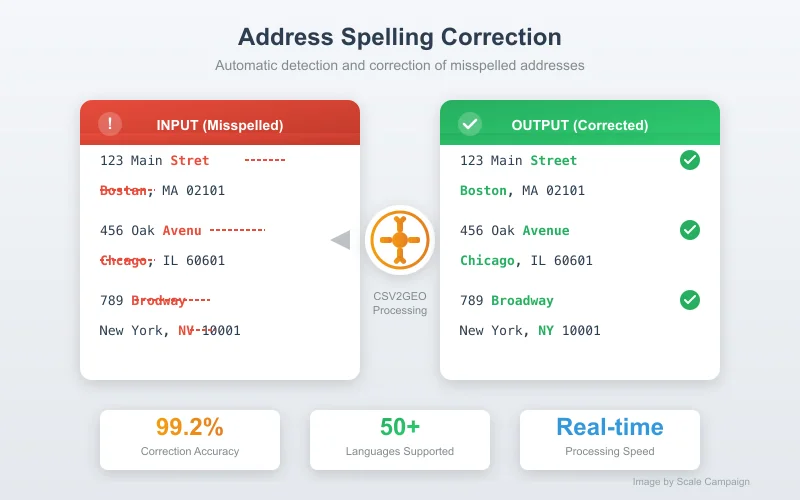
Automatic Spelling Correction
Real-world address data is messy. Typos happen. CSV2GEO's intelligent geocoding engine automatically corrects common misspellings, handling errors like "Calfornia" instead of "California" or "Main Stret" instead of "Main Street."
The system can even geocode addresses with missing components. If you only have a street address without the state name, CSV2GEO will still find the correct location based on city and zip code context.
Learn more about spell correction → Start Geocoding with Auto-Correction →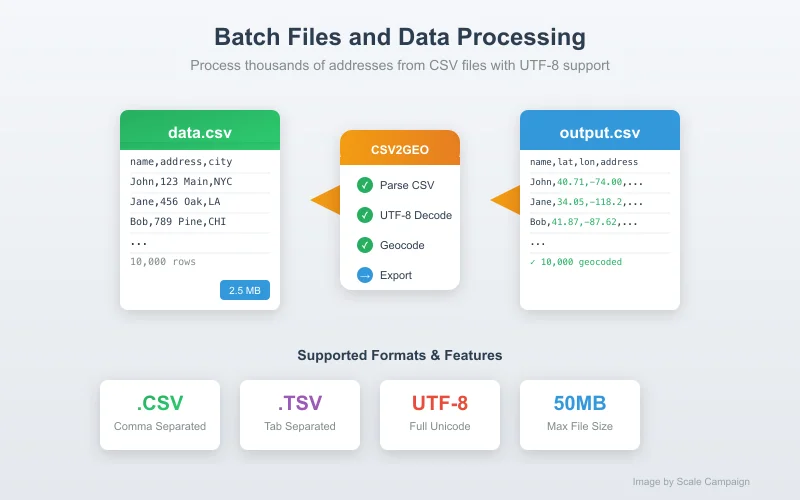
CSV and Excel File Support
Upload addresses in CSV (comma-separated values) or Excel format (.xlsx, .xls). CSV2GEO automatically detects your file's delimiter—whether commas, semicolons, tabs, or pipes—so you don't need to pre-process your data.
For best results with CSV files, use UTF-8 encoding to ensure special characters and international addresses are processed correctly. Excel files are converted automatically.
Learn more about file formats → Process Your CSV or Excel File →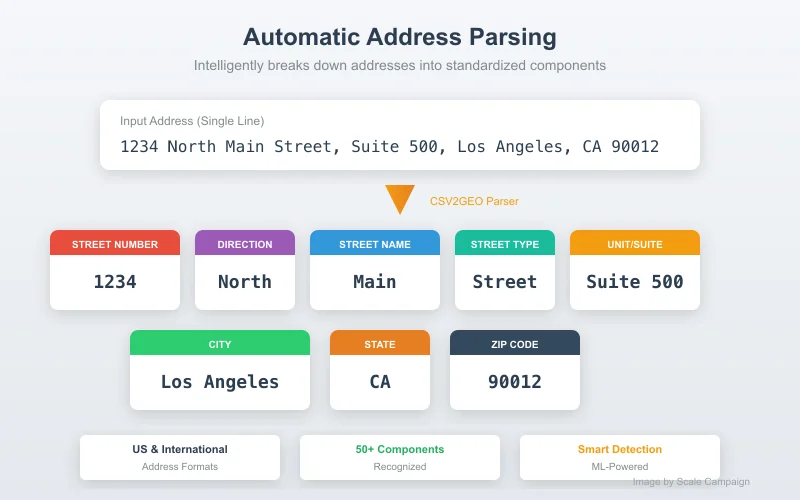
Intelligent Address Parsing
Whether your addresses are in a single column ("123 Main St, New York, NY 10001") or split across multiple columns (street, city, state, zip), CSV2GEO handles both formats automatically.
The parsing engine identifies address components even without proper punctuation, extracting street numbers, street names, unit numbers, cities, states, and postal codes from unstructured text.
Learn more about address parsing → Transform Your Addresses →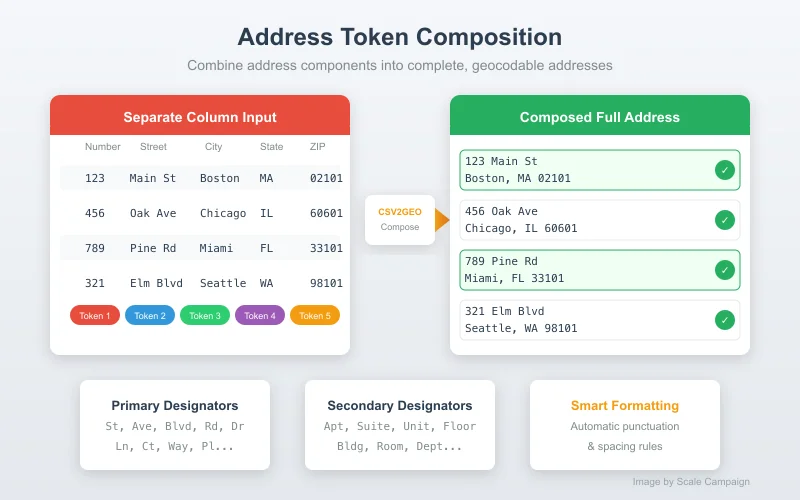
Structured Address Output
Beyond just coordinates, CSV2GEO returns standardized address components: street number, street name, city, state, postal code, and country in separate columns. This normalized output is perfect for data cleaning and standardization projects.
Secondary address elements like apartment numbers, suite designations, and building names are also parsed and included in the output when present in the original data.
Learn more about address components → Get Structured Address Data →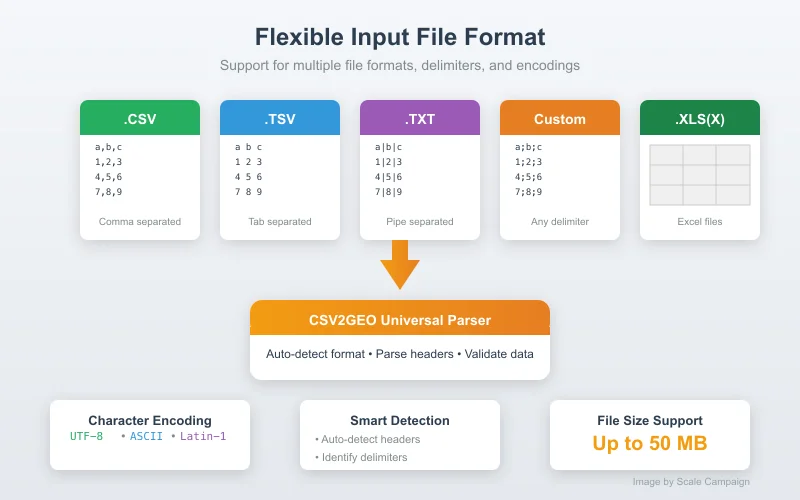
Non-Destructive Processing
CSV2GEO never modifies your original data. The geocoding results—latitude, longitude, accuracy score, and normalized address fields—are appended as new columns to the right of your existing data.
Your input file structure, column order, and all original values remain intact. This makes it easy to compare before and after, and ensures you never lose any source data during the geocoding process.
Learn more about output format → Upload Your File →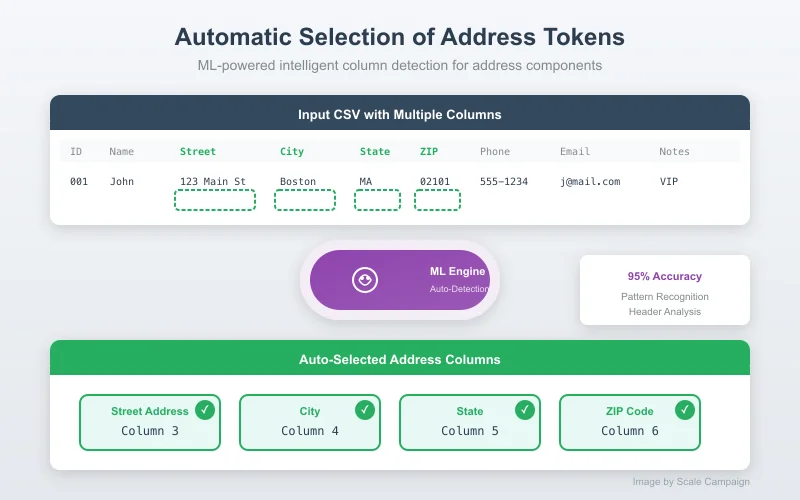
AI-Powered Column Detection
Don't waste time manually mapping columns. CSV2GEO's AI automatically detects which columns contain street addresses, cities, states, and postal codes based on column headers and data patterns.
Simply upload your file and let the system suggest the correct mappings. You can always adjust if needed, but most users find the auto-detection accurate enough to proceed immediately.
Learn more about auto-detection → Let AI Map Your Columns →