Reverse Geocoding: Convert Coordinates to Street Addresses
Upload CSV with Lat/Long - Get Full Addresses Back
What is Reverse Geocoding?
Reverse geocoding is the process of converting geographic coordinates (latitude and longitude) into a human-readable street address. It's the opposite of regular geocoding, which converts addresses to coordinates. CSV2GEO is reverse geocoding software that makes this conversion simple and fast.
For example, if you have GPS coordinates like 40.7128, -74.0060, reverse geocoding tells you that's New York City, NY, USA. This is useful when you have location data from GPS devices, mobile apps, or sensors and need to know the actual address.
Most online reverse geocoding tools only handle one coordinate at a time. CSV2GEO handles batch reverse geocoding — upload a file with thousands of lat long pairs and get full street addresses back for every row. It's free for up to 100 lookups per day.
CSV2GEO offers two ways to reverse geocode: upload files through our web interface for quick batch processing, or integrate our API directly into your applications for automated lookups at scale.
Two Ways to Reverse Geocode
File Upload
Upload CSV or Excel files through our web interface. Perfect for one-time batches or occasional reverse geocoding needs. No coding required.
- Drag-and-drop interface
- Auto-detect coordinate columns
- Download results as CSV
- 100 free lookups to start
Geocoding API
Integrate our reverse geocoding software directly into your applications. Perfect for automated coordinate-to-address workflows, real-time lookups, and high-volume processing.
- RESTful JSON API
- Real-time lookups
- Batch endpoints available
- API keys with usage tracking
How Reverse Geocoding Works
Upload Your Coordinates
Drag and drop your CSV or Excel file containing latitude and longitude values. Coordinates can be in separate columns or combined.
Select Coordinate Columns
Choose which columns contain your latitude and longitude data. Our system auto-detects common column names like "lat", "lng", "latitude".
Download Addresses
Get your file back with full street addresses appended: street, city, state, zip, country - all parsed into separate columns.
Who Uses Reverse Geocoding?
Fleet & GPS Tracking
Convert vehicle GPS logs into readable delivery addresses. Know exactly where your trucks stopped and for how long.
Mobile App Analytics
Turn user location coordinates from app analytics into cities and regions for geographic usage reports.
Field Data Collection
Survey teams collecting GPS points can convert coordinates to addresses for reports and documentation.
Photo Geotagging
Extract GPS coordinates from photo EXIF data and convert to location names for photo organization.
IoT & Sensor Data
Devices logging GPS coordinates can have their data enriched with human-readable location names.
Data Enrichment
Append address data to any dataset that has coordinates but is missing street-level information.
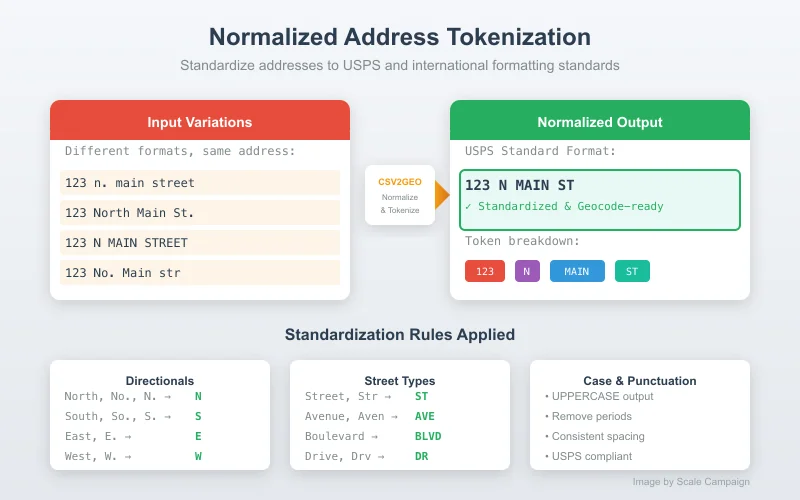
Normalized Address Output
Every reverse geocoding result returns a fully parsed, normalized address. You get separate columns for street number, street name, city, state, postal code, and country - ready for your database or CRM.
We also provide a combined full address string and an accuracy score so you know how precise each result is.
Learn more about address output → Convert Your Coordinates Now →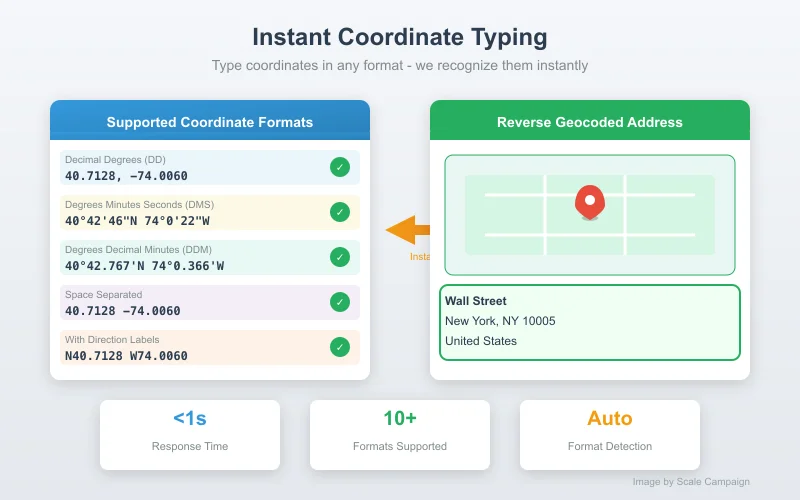
Quick Coordinate Lookup
Don't have a file? Just paste or type coordinates directly into CSV2GEO. Enter a single coordinate pair or multiple lines - we'll convert them all to addresses instantly.
Perfect for quick lookups when you just need to find an address for one or two GPS points without creating a file.
Learn more about instant lookup → Try Quick Lookup →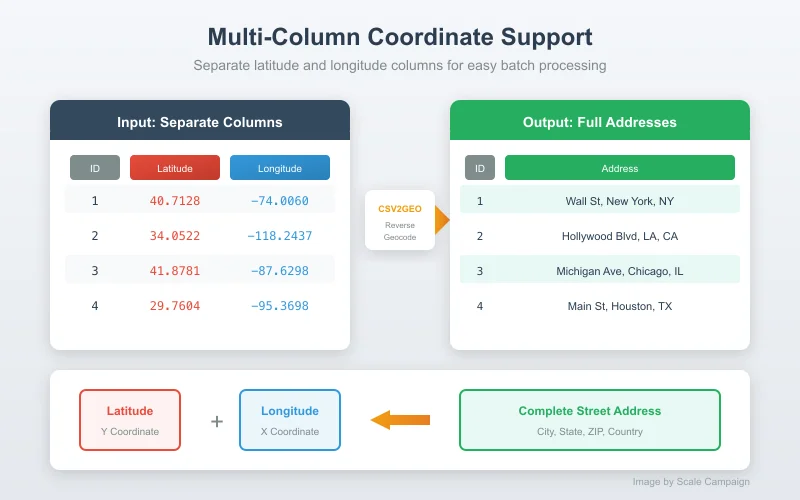
Flexible Column Formats
Your coordinates can be in two separate columns (latitude in one, longitude in another) or combined in a single column (comma-separated or space-separated). CSV2GEO handles both formats.
We auto-detect whether your data uses decimal degrees, and correctly parse positive/negative values for all hemispheres.
Learn more about column formats → Upload Your Coordinates →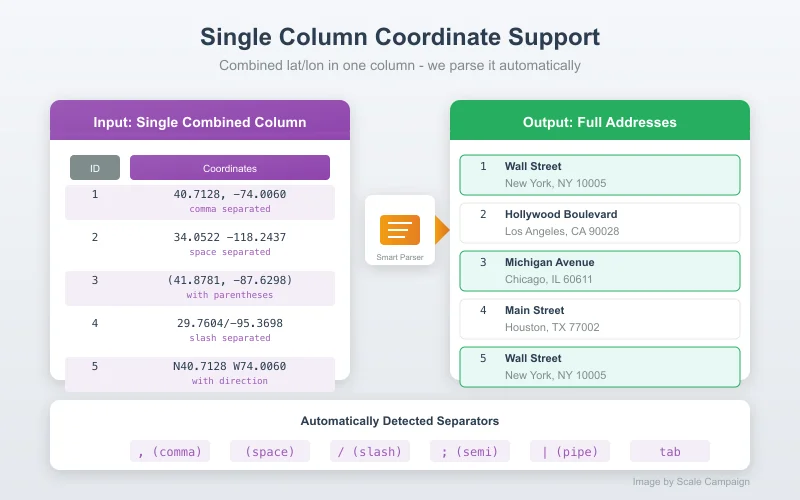
Batch Processing
Process thousands of coordinates at once. Upload your entire GPS dataset and get addresses for every point. Large files are processed efficiently in the background.
Your original data stays intact - we append the address columns to your existing file so you keep all your other data alongside the new addresses.
Learn more about batch processing → Process Your Batch →Pricing That Scales With You
Start Free
Geocode 100 coordinates free every day. See exactly how reverse geocoding works before committing.
Pay As You Go
Need more? Pay only for what you use. Process thousands of coordinates with no subscription required.
Monthly Plans
Regular user? Subscribe and save up to 80% per lookup with monthly plans up to 500,000 rows/month.
API Access
Building an app or automating workflows? Our API handles millions of requests with real-time reverse geocoding at scale.
Frequently Asked Questions
What is reverse geocoding?
Reverse geocoding converts geographic coordinates (latitude and longitude) into a human-readable street address. For example, converting 40.7128, -74.0060 into "123 Main Street, New York, NY 10001". It's the opposite of regular geocoding which converts addresses to coordinates.
What coordinate format do you accept?
CSV2GEO accepts decimal degrees format (e.g., 40.7128, -74.0060). Coordinates can be in separate columns (latitude in one, longitude in another) or combined in a single column. We auto-detect the format from your CSV or Excel file.
How accurate is reverse geocoding?
CSV2GEO provides address-level accuracy for most coordinates. Results include the nearest street address, city, state, postal code, and country. Accuracy depends on the precision of your input coordinates and address data coverage in that area.
Can I reverse geocode coordinates from GPS devices?
Yes! Export your GPS data to CSV format with latitude and longitude columns. CSV2GEO will convert each coordinate to a full street address. This works great for fleet tracking, fitness devices, and field data collection.
What's the difference between geocoding and reverse geocoding?
Geocoding converts addresses to coordinates (e.g., "123 Main St" → 40.7128, -74.0060). Reverse geocoding does the opposite - it converts coordinates to addresses (e.g., 40.7128, -74.0060 → "123 Main St"). CSV2GEO supports both. See our batch geocoding tool for address-to-coordinate conversion.
Can I reverse geocode in bulk online?
Yes. CSV2GEO is a bulk reverse geocoder that runs entirely online. Upload a CSV or Excel file with latitude and longitude columns, and get full street addresses back for every coordinate. You can process up to 100,000 rows per file, and the first 100 per day are free.
Ready to Convert Your Coordinates?
Join thousands of users who trust CSV2GEO for fast, accurate reverse geocoding. Start with 100 free lookups today.
Start Reverse Geocoding Free