Single column support
Single-Column Coordinate Input for Reverse Geocoding
In order to exemplify the versatility and flexibility of the CSV2GEO tool regarding the reverse geocoding process we will take another example. This time we will take three locations in San Francisco, namely three hotels: Nob Hill Hotel, Bay Hotel and Hotel Sunrise. Accordingly, we will introduce manually the geographic coordinates for these points and then we will click on the “Go” button. These coordinates will be introduced without being separated by commas.
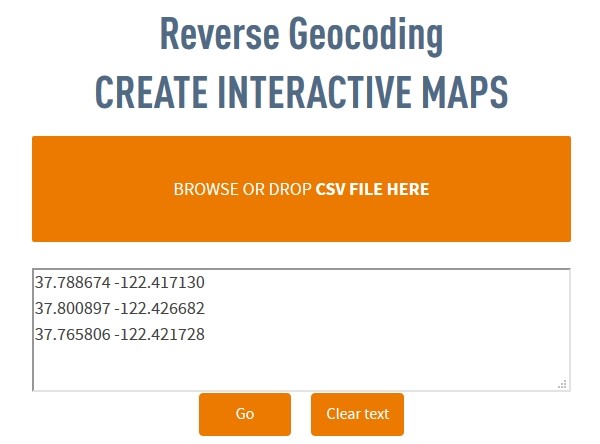
Consequently, both latitude and longitude will be in one column. The user must select reverse geocoding process, then select “latitude and longitude” as components for the input data , then uncheck the “First row in file is header” and the click on the “Process data” button. The geocoder will provide the locations for those three hotels and the postal addresses for each of them. The last step for the user is to download the output as a CSV file with the obtained postal addresses for those three hotels.
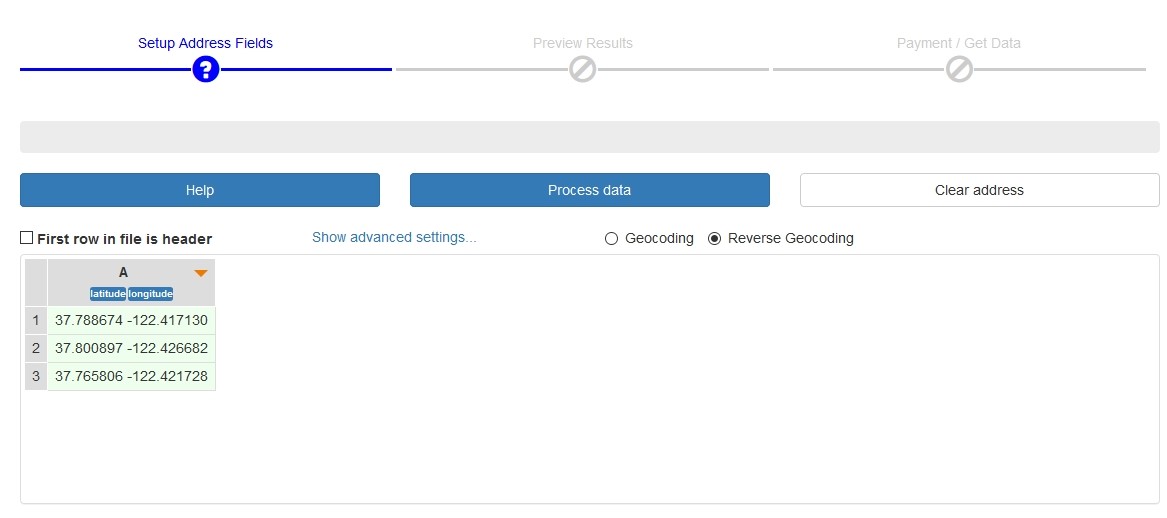
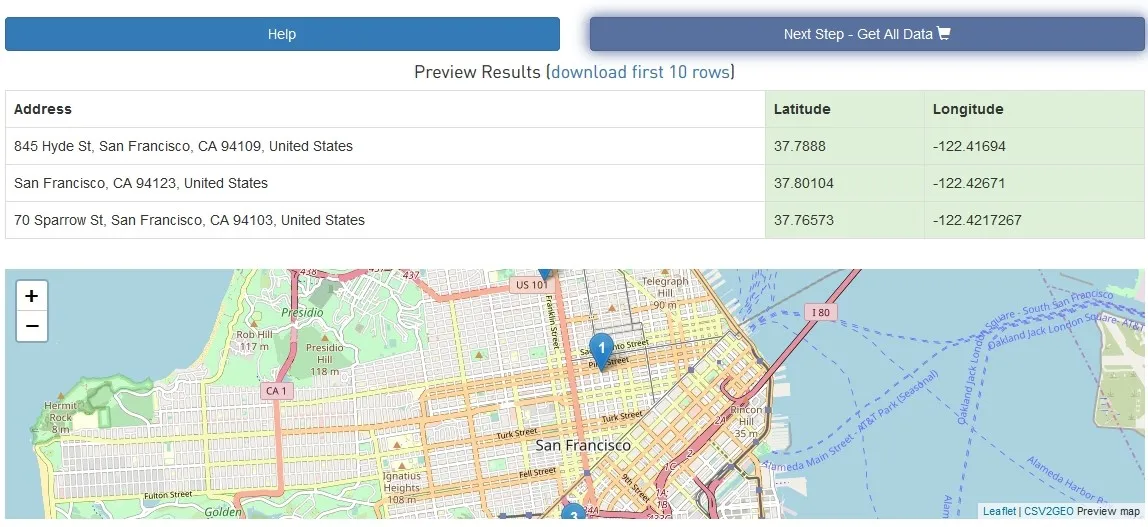
Single-column support is particularly handy when pasting coordinates from a quick online search or when your source data combines both values in one field. CSV2GEO recognizes the coordinate pair and processes it correctly without requiring any manual reformatting on your end.