General Data Protection Regulation GDPR
EU Data Privacy Compliance for Geocoding
That law tries to regulate data protection and privacy of European Union residents and European Economic area.
Whoever, the law is applicable when the data is transferred outside of the EU and EEA areas.
Csv2geo is constantly trying to stay on top of different regulatory compliance laws (see how we address HIPAA) and regulations and we make no exception for GDPR.
One of the measures we take is to give freedom to our users to be flexible in data input as we do not require mandatory file templates. WE recommend that our users submit only locations to geocode/reverse geocode without any additional identifiable information. Since csv2geo only needs location information, we will disregard any additional information as not needed.
and because we do not change the original order of the files, users can connect later the data to their original set.

In addition, we provide our users with the ability to self delete any task they had performed in the past and even self delete the entire account without a trace by themselves. This way no digital records can be found.
To do that go to your Work history account
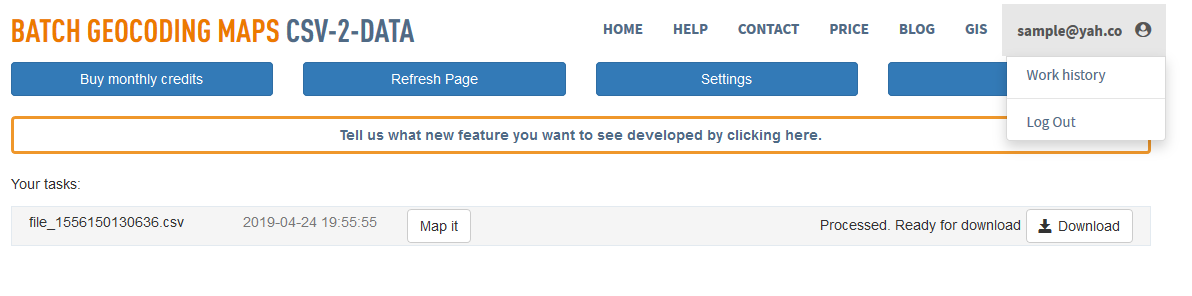
At this point user can click on the settings tab
User will see few settings there. One is Enable deleting individual tasks from the system
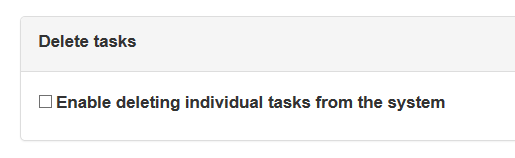
After user selects the check mark, the tasks below will get delete button next to each
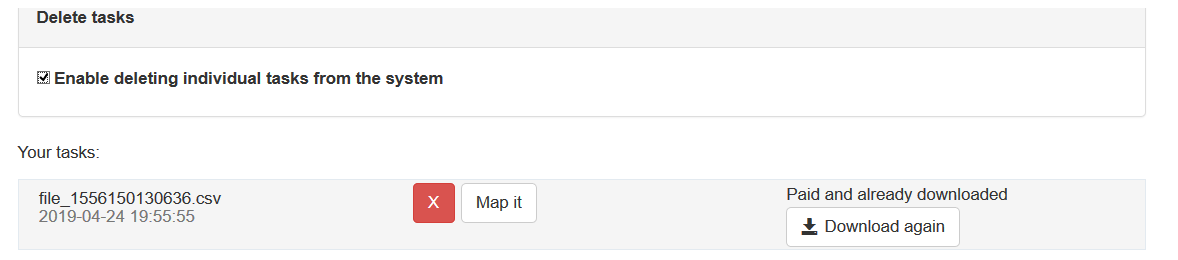
After deleting all tasks user will see another option to delete the whole account
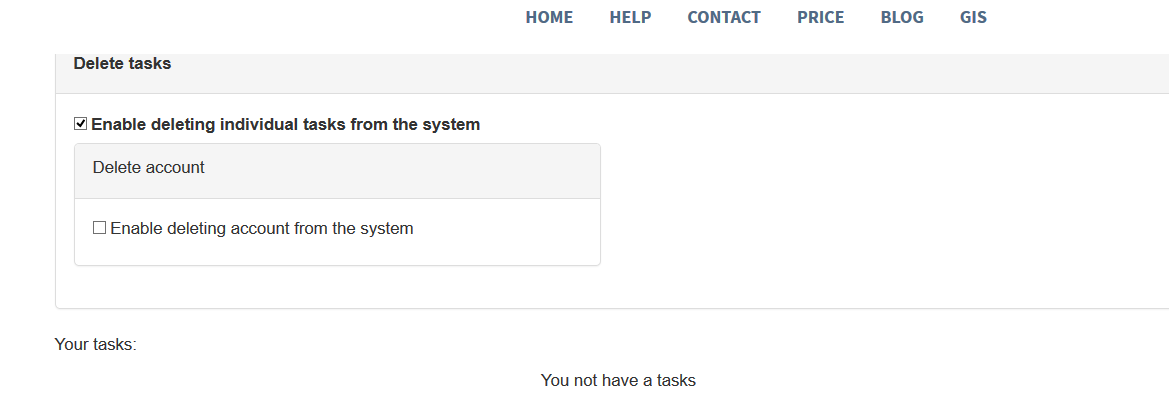
If check mark is selected, a delete account button is available
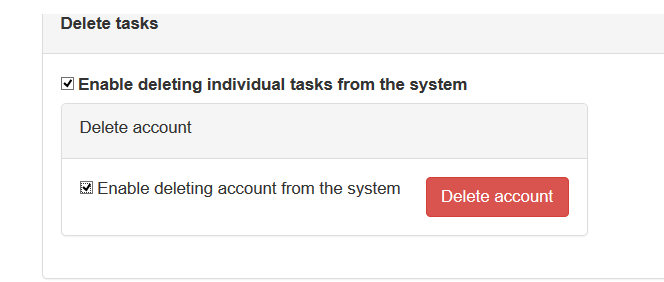
After pressing that button user will be prompted to agree with the permanent deletion.
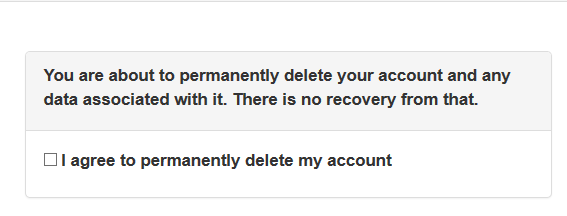
In cases where users are not savvy or want to make sure the account is deleted, they can still request that at
![]()