How to Get Latitude & Longitude Coordinates of a Batch Address Files for Free?
Whether you manage a small business, or a local government function, often you may need to obtain latitude and longitude GPS coordinates from postal addresses. Obtaining that data quickly and with great accuracy is important. Imagine if local agencies need location data for violent or narcotic crime activities. Location GPS data could be invaluable to multiple social and policing agencies working to prevent repeated criminal activity by locating the “hotspots” and help them save lives.
At CSV2GEO we work with many organizations depending on such data services. Our approach is to always give back as best we can, especially for noble causes.
Perhaps your situation isn’t so dire, but still important either socially or competitively. To start using our services for free, a simple registration is required. We do not sell or share your information. We promise to only use it internally or to communicate with you directly. We cover almost all countries around the world with very few exceptions.
Please click on this signup link and complete the on-line registration.
You can also start a fresh geocoding batch now (without initial registration or login) on a limited basis.
Note: If you decide not to register now, the system will pop-up messages again during your trial period and remind you that we’d like to stay connected. We look forward to being connected with you and we hope you find this application easy to use and helpful in your efforts.
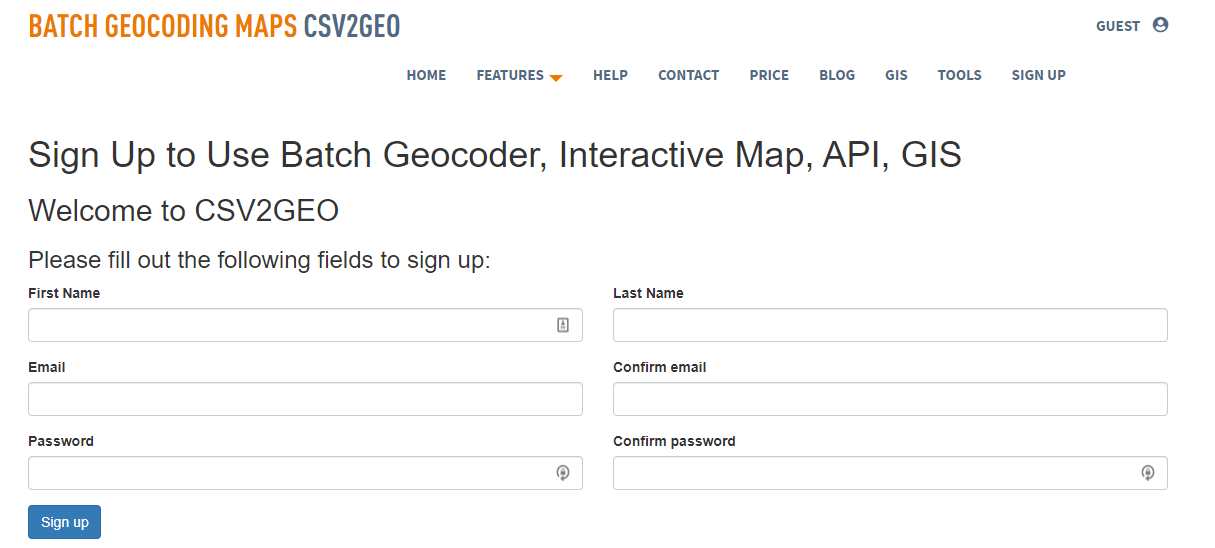
So, let’s get to it!
Generally, there are three ways to input your data in the system for batch geocoding process:
First, create a well formatted Excel.csv file with input data that interests you. Then, from our app’s home landing page, browse back into your local drives and either 1.) Select or 2.) Drag and Drop the Excel.csv file to be processed.
Or, if you prefer you can 3.) Highlight, Copy and Paste the actual input address data directly (or type data entries in manually, if you prefer).
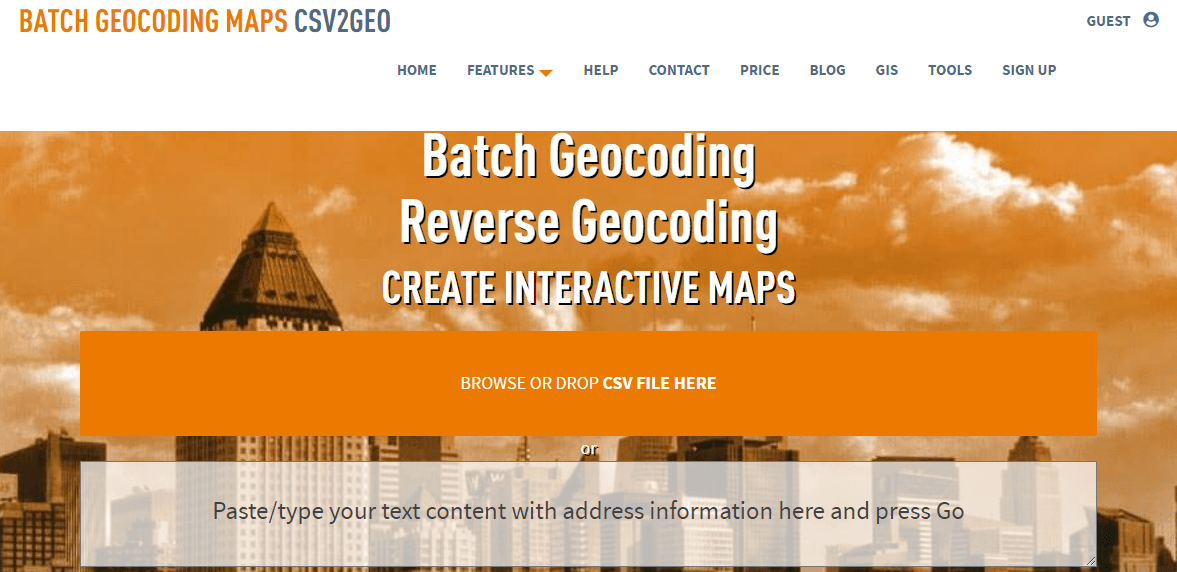
We provide up to 100 free address conversions to latitude and longitude GPS coordinate data each day to every account within our system. If your needs exceed that, we apply a very low fee for larger data services.
As an Example: If we want to know the GPS coordinates for The Art Institute of Chicago, with their address: 111 S Michigan Ave, Chicago, IL 60603
Just key it into the data entry box (as shown below) and click “Go”.
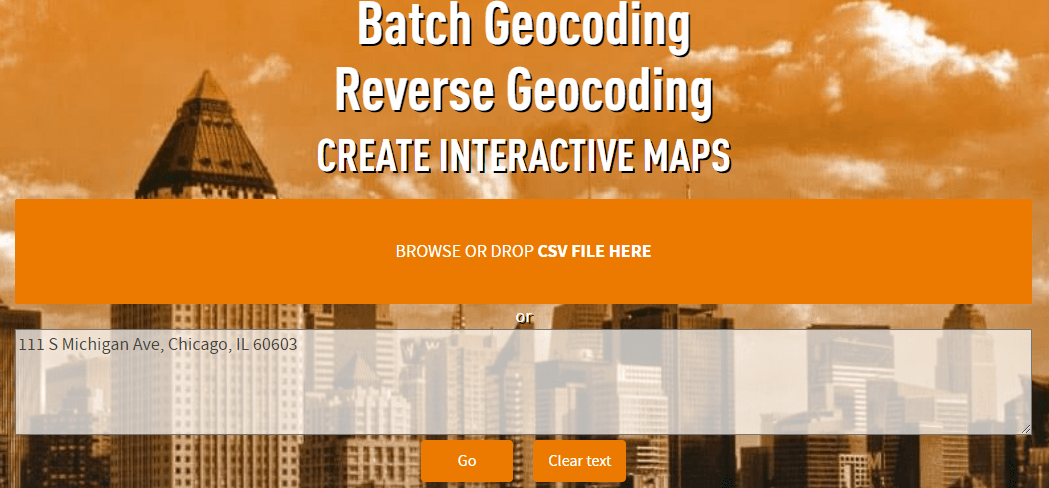
Next, you will want to enter the workflow for batch geocoding.
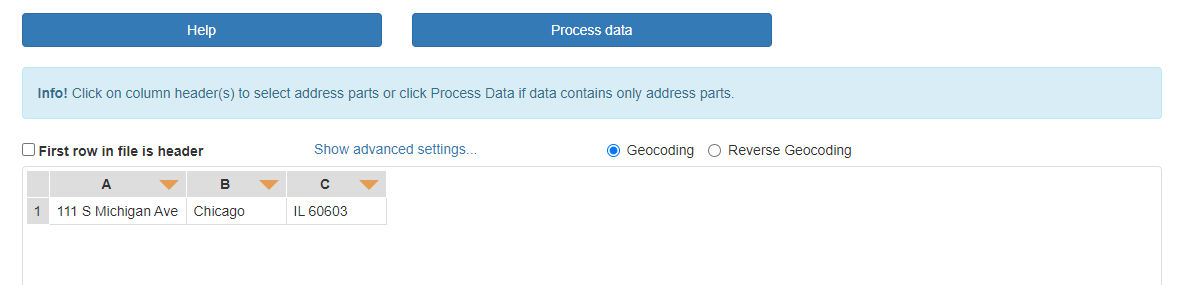
From there you may want to click on advance settings if your batch has some complication or incomplete characteristics. For example, if your data is somewhat minimal, perhaps you have only postal codes for the locations, this could lead to unexpected results
In the advance settings you can manually designate a “Country” to try to resolve potential errors. Unfortunately, there are postal codes that developed over time using an identical code for different locations in different countries. Therefore, not including a “Country” code may trigger mistakes while matching to the map engine.
We have built a lot of artificial intelligence into the CSV2GEO app, but sometimes additional precaution doesn’t hurt. Another example, at times the input file may be written in a specific language (alpha-character). Most of the time our map engine can handle it well, but it may be beneficial to manually select the language that should be applied.
By default, Geocoding is the default option. If you ever need reverse geocoding, you simply will need to specify that using the radio button (in illustration above, see to the right of the arrow).
The next step is to process the data.
For details how to do that use the previous tutorial How to Convert Address to Latitude and Longitude Coordinates.
Follow us on twitter and like us on Facebook.
